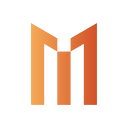Step by step…
Congratulations, if you are reading this article you propably took all the steps needed to learn about PlayPad tiers and our staking. But if you havent done yet I would suggest you to read the articles at first!
Learn more about PolyPlay Staking
Learn more about PlayPad tiers
Ensure that you’ve satisfy the criteria set out to qualify for the pre-sale, take a deep breath, relax, and wait for the arrival of the Pre-sale date and allocated time slot for your qualified tier. To make it easy we prepared this article to let you know, what is the process of IDO and how to take a part.
The day of the listing
- About an hour before the start of the Pre-sale, the Telegram group would be muted so that PolyPlay would be able to provide further details and updates to the community in an orderly fashion, give orders and make everything clear and smooth. Once the time for the allocated time has arrived, make sure to visit PolyPlay/Playpad page to access the pool.
Once on the page connect your wallet.
The page will show you:
- Your Tier placement.
- Min-max allocation.
- Details on the project.
- Countdown for closing.
- Buy token button to purchase.
From there onwards, when the allocated time becomes open, a field will appear for you to input your Pre-sale contribution. From there on, you simply input your intended BUSD contribution, submit and approve the steps accordingly in your wallet.
Once completed, the Pool page should reflect your contributed amount as well as the Transaction Hash.
ONLY ONE TRANSACTION PER ONE WALLET IS POSSIBLE!
FAQ
- After the contribution you will receive the tokens by bulksender.
- After the succesful end of the IDO the project will be listed on the particular DEX afterwards in stated time!
- Tiers have guaranteed allocation.
- Buy your PLAY for the dedicated tier at least 3 day before the IDO.
TAKE A NOTE THAT SYSTEM OF IDOS ARE CONSTANTLY MONITORED AND FLEXIBLE TO CHANGES TO FIT THE NEEDS OF THE COMMUNITY, FAIRNESS AND FUNDING
Congratulations, you’ve just participated in an PlayPad IDO!
Now just keep yourself updated via our Telegram group on the listing process.
Once done , the tokens shall be credited to your wallet accordingly unless specified otherwise.
- Viewing your tokens after purchase of the IDO
The PolyPlay team would be announcing the contract address after the successful listing of the particular project on PancakeSwap so you can add the contract address into yout Metamask, TrustWallet or simply by checking the BscScan.
But still if you have any questions regarding to the PlayPad or anything else feel free to head to the telegram and ask further, because we are here to help.
Welcome to the PolyPlay PlayPad and its IDOs, that are heavily vetted and destined for the MOON!
Your PolyPlay team